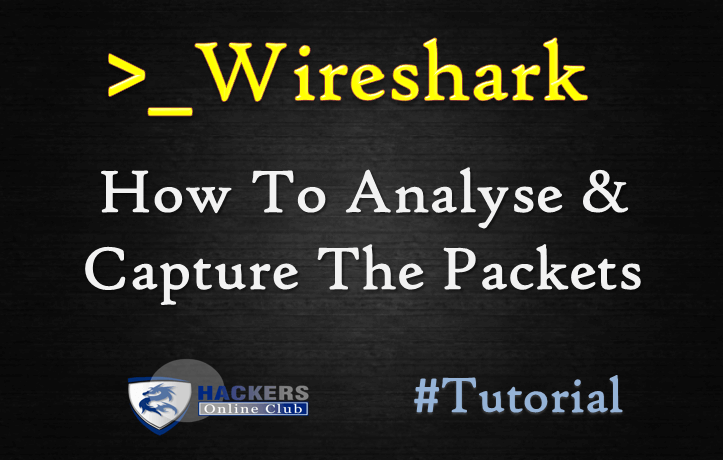
MyLinking: Providing Network Data Visibility for Effective Packet Capture and Analysis
As businesses and individuals continue to rely more heavily on technology, network security becomes a vital component of daily operations. Firewall systems are an essential tool for protecting data from cyber attackers, viruses, and other threats from the internet. FortiGate is a popular firewall manufacturer that offers low-level models that do not have local disks, removing the potential for packet capture on their GUIs.
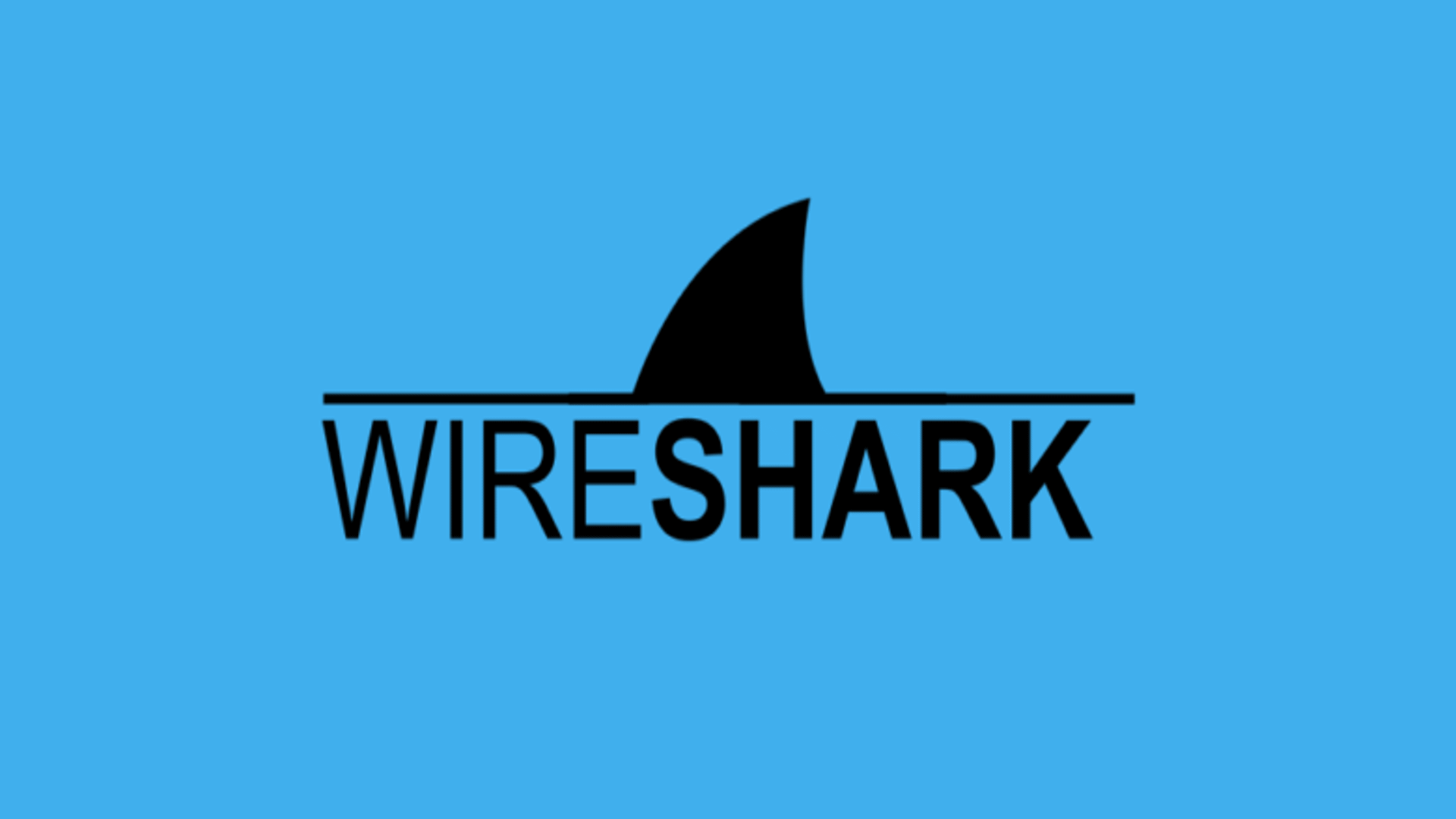
However, there is still a way to capture network packets on FortiGate firewalls. Using 'diagnose sniffer packet' commands on the command-line interface (CLI), packet capture can be achieved. This limited packet capture ability is useful for troubleshooting network issues and identifying potential security risks.
To effectively analyze and identify the cause of network issues, it is essential to have full network traffic visibility. This is where MyLinking comes in, specializing in network traffic visibility, network data visibility, and network packet visibility. The tool captures, replicates, and aggregates inline or out-of-band network traffic data without packet loss, delivering the correct packet to the right tools for analysis and monitoring.
By providing full network traffic visibility, MyLinking offers a range of benefits to businesses and individuals. Firstly, it enables the identification of network inconsistencies and bottlenecks, such as slow internet speeds or network congestion. Secondly, effective data analysis can be achieved, allowing the identification of sources of errors or security threats. Finally, MyLinking can help prevent future problems by allowing administrators to proactively identify and address potential network issues.
Overall, whilst low-level FortiGate models do not have local disk and therefore do not support packet capture on their GUIs, effective packet capture and analysis can still be achieved using MyLinking's network data visibility tool. By providing full network traffic visibility, businesses and individuals can ensure maximum network efficiency, security and reliability, providing peace of mind and reducing potential losses.